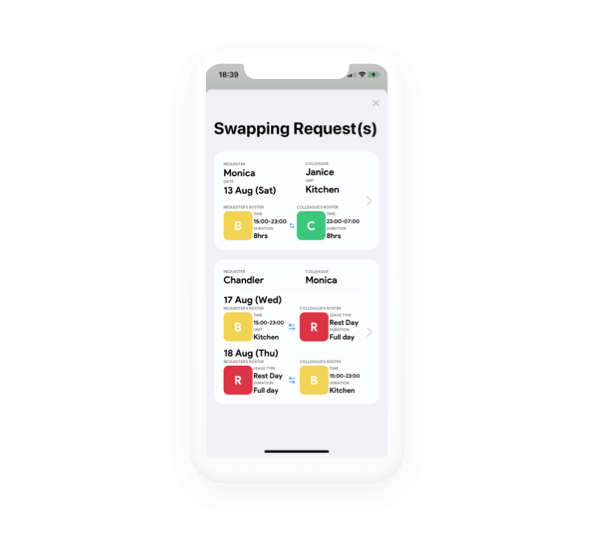Free mobile employee scheduling app
Manage your employee roster anytime anywhere with only your smart phone!
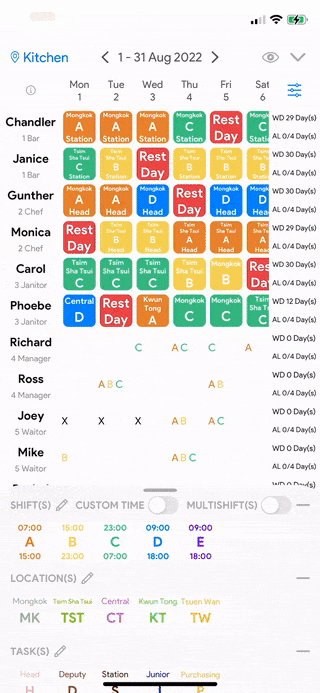
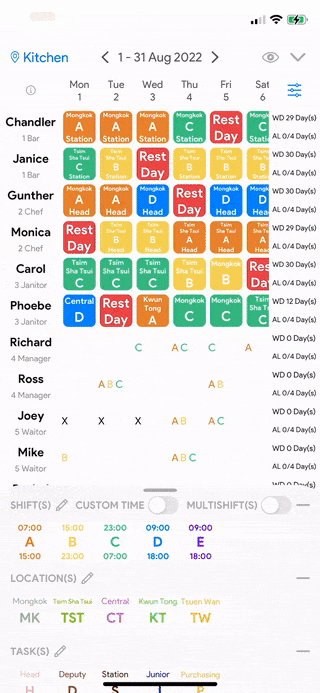
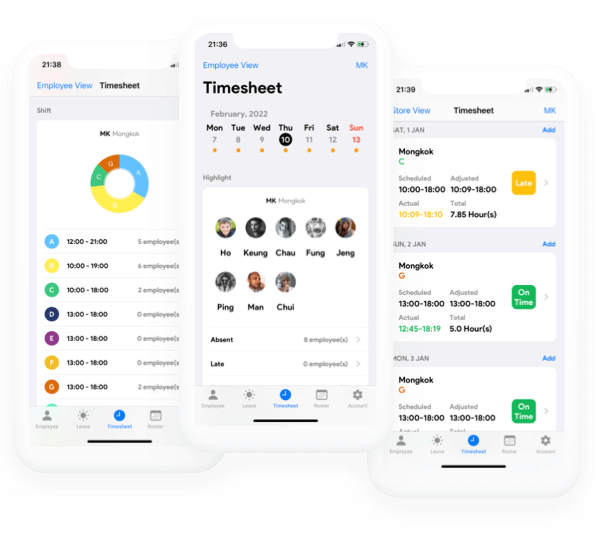
Managers can have a better understanding of the attendance records of the employees. Late comers, absentees, staff who leave early etc are highlighted to allow users to pay special attention on. With the timesheet dashboard, managers can analyse the shift and leave distribution of the staff as well as time clock records of the staff in specific date.
Leave approval no longer a tedious task with PinShift Manager App. Managers are able to view employees leave applications and perform approval actions. Approved leave will be automatically inserted in the roster.
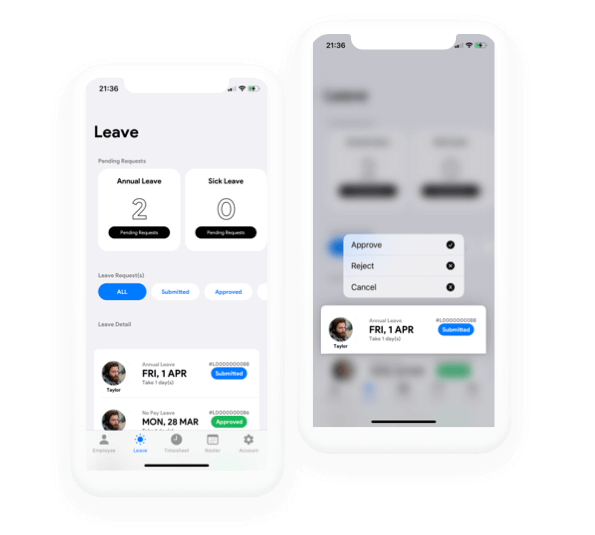
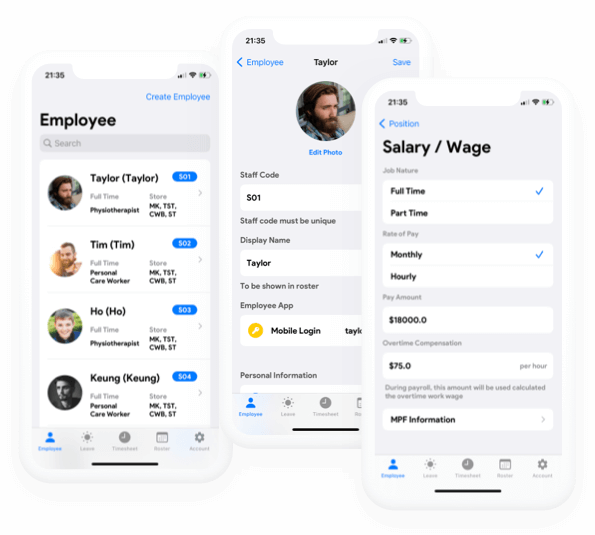
You can get rid of the recruitment paper form with PinShift Manager. Simply fill in the form in the mobile app. Take photo and setup the staff app authentication. Your staff can be ready to go.
PinShift Manager allows users to review employees' swap requests and complete the approval in the app. Employees' work preference is well taken care of.